Nikon D750 Review: Downgrading from the D800
**First: shoutout to BongoBytes.com for fulfilling my order when – seemingly – all other resellers were backordered =)
UPDATE!!
As of October 24th, my D750 needs to go in for repair =( The rear lcd is functioning intermittently. It stopped functioning while shooting dusk at the beach. It started cutting in and out as I returned home. It also happened in the morning when it was foggy. It has worked fine over the past 24 hours, though. After reading the warning message in the manual and thinking about the situation in which it initially stopped functioning, I’m left wondering if the dewey, moisture filled, post-sunset air at the beach caused the issue. I really hope not, as that would be an indicator in a major design flaw. The screen never left its home resting position while shooting which means the monitor cable was not exposed. The warning message in the manual is very ominous and slightly concerning given my situation that is stopped working in a humid environment and but has been working in dryer environments. I very likely may be crying wolf here. I truly hope so.
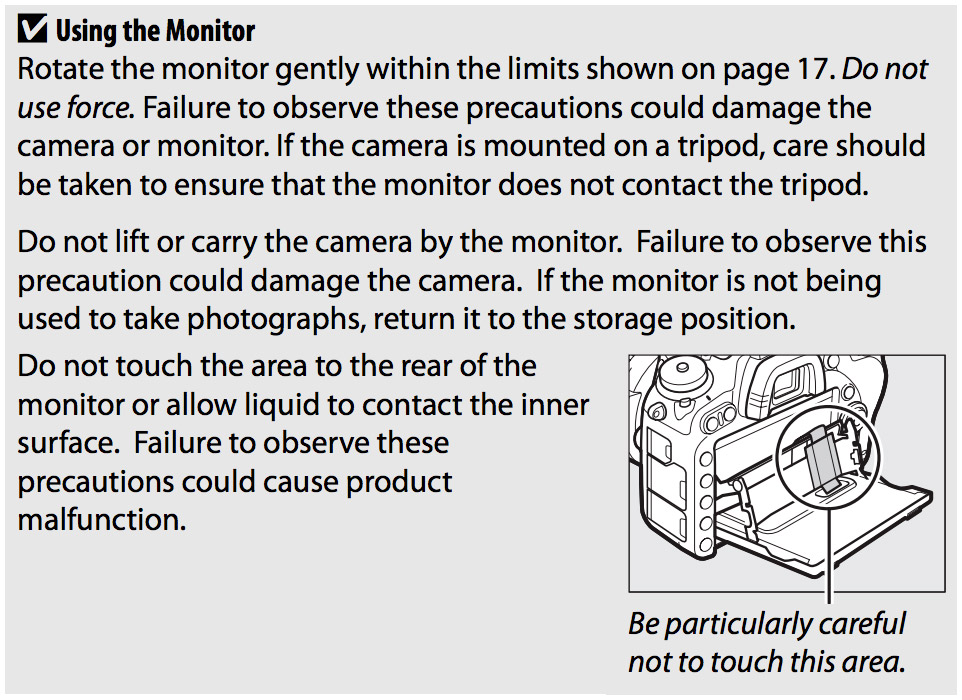
D750 monitor warning
Intro
This is going to be a multi-part review that builds as my experience with the Nikon D750 increases. My initial impressions will be largely based upon my observations of the difference in the shooting-experience between the Nikon D800 and the D750. I’ve been shooting with the D800 since around June of 2012 and the D700 for many years before that and have a very good hand on the functions, operations, and button layout of those cameras. The transition from the D700 to the D800 was a rather seamless one, as the camera bodies were nearly identical. The transition from the D800 or D700 to the D750 is not as seamless – from a button layout perspective. They are two entirely different bodies and provide entirely different experiences. Later in the review I’ll discuss how your experiences might be affected as a wedding/event, portrait, landscape, and architectural photographer.
After having used the camera for about a week now, there are a lot of things that I like and get excited about. For those that are comfortable with the body style of the D600 series and D7000 series, they might find this camera to be a flawless upgrade. For those like myself that have only known the body layout style of the D200, D300, D700, D800 (all incredibly similar), you may come to my same conclusions detailed below.
As you read through the review, please keep in mind that much of my perspective is coming from my experience using the D800 for the last few years. But first, let’s consider why I even considered switching from the D800…

Nikon D750 sits in front of its older brother, the Nikon D800
Why Switch to the D750?
For a while, my two-camera setup was the D800 and D700. The dynamic range, better high-ISOs, and vastly better resolution of the D800 ultimately lead me to sell off the D700 and replace it with a used D800. It’s nice having identical/nearly identical cameras while shooting events for obvious reasons. The only thing that I missed from the D700 was the autofocus performance. The D800 was plagued with inaccurate focusing at the wider focus points at large apertures (ie 1.4, 2.0, and etc) (you can now get this fixed by sending it in to Nikon and paying for the “repair” which is more of a fixing of a defect) as well as slow subject tracking (bride and groom walking toward you). I mostly hate my subjects being framed dead-center in the frame and have become overly frustrated by missing focus at shallow depths of field when I place them at the outer 1/3s of the frame. The promise of vastly improved autofocus on the D750 at a great price is what triggered the purchase of the camera. Not being able to afford the $1,000 increase of the D810 made the D750 that much more appealing.
My goals for the D750 were as follows (in order of importance):
- provide solid autofocus that I have confidence in
- operate relatively similar to the D800 in order to seamlessly switch between both cameras while shooting events (one set up for wide angle or portrait primes and the other camera set up for telephoto) and shooting landscapes (either having both cameras shooting long exposure with different compositions or having one shooting long exposures of a pier and the other one to capture instant moments of surfers/beach goers)
- become my main camera for portraits, events, weddings, and basically anything where I would be ‘OK’ not capturing at 36mp
Spoiler Alert: For a semi-early conclusion, there are positive signs that #1 will be achievable. #2 may not be achievable because the layout between the D750 and the D800 is far too different to provide shooting experiences that are similar enough for my personal liking. #3 may not be achievable as a result of #2. The D800 is too important for my landscape and architectural work to cast it to the side. Thus, a new camera coming into the stable has to play well enough to stay.
Initial Observations of D750:
- Great image quality!
- Dynamic range is on-par with the D800
- Incredibly light body
- Deeper hand grip is very welcomed
- Shutter sound is quiet and a really nice improvement
- Continuous speed of 6.5 fps is a nice improvement
- Autofocus is much better than the D800
- Better LiveView focusing than D800
- Brighter screen
- Face detection autofocus with eye-priority is nice and seems to be working quite well
- White balance has improved
- Button layout is incredibly different from the D700 and D800 and affects shooting experience for portrait and event/wedding photographers the most
- Top LCD panel is half the size
- I miss the AF-On button even though the AF/AE Lock button can be programmed to be the AF-On function
- The compact design negatively affects the ease of changing the the function dial on the top left
- Cable release is NOT the 10-pin design. D800 and D700 users will need to get a new one
- ISO stepping is only in 1/3 or half stops, not full stops
- Autofocus points are narrower than on the D800
- Bottom mounting plate is plastic, not rubberized
- Articulated rear lcd has its benefits and drawbacks
- PC sync has been removed
- WiFi is cool but limited
- No option for Uncompressed RAW
- Single axis level indicator in viewfinder – not dual axis
- Some very nice menu surprises

Surfer enters the water as dog enters the frame. Crystal Pier, San Diego, CA
Shooting Weddings and Events with the D750
Disclaimer: At the time of the initial post, I have not shot any events with the D750. All points below are projections based upon initial impressions while casually shooting around combined with 8 years of interacting with cameras while shooting weddings and events.
D750 Event Pros:
- Quiet Shutter!
- Finally, Nikon is doing away with the sound that associates closest with the clanking of a dumpster while being emptied into a garbage truck! The Nikon DF and D810 were the first to diverge from the neighborhood-awakening clamor and now the D750 follows suit. It is a very welcomed sound in comparison – eons quieter. I do feel as though it is only halfway to where it should be – completely imperceptible. Why can’t we have mirror-less full-frame cameras with fully electronic shutters yet?! Dear, Santa: are you listening?
- Improved white Balance in Tungsten environments
- White balance may be better in other aspects, as well; I just haven’t fully tested/observed yet. The image below is my bathroom which is light by tungsten filament bulbs (eco-unfriendly, I know) with the window appearing blue because of the pre-sunrise color temperature outside. The white balance for the interior was spot-on! I’m really excited about how well it might perform in other adverse lighting situations

D750 Auto White Balance in tungsten interior/daylight exterior.

D800 Auto White Balance in tungsten interior/daylight exterior.
- White balance may be better in other aspects, as well; I just haven’t fully tested/observed yet. The image below is my bathroom which is light by tungsten filament bulbs (eco-unfriendly, I know) with the window appearing blue because of the pre-sunrise color temperature outside. The white balance for the interior was spot-on! I’m really excited about how well it might perform in other adverse lighting situations
- Excellent autofocus (so far!)
- I’ve mostly been photographing static subjects and it nails the focus on even the widest points. I will soon test the camera out of some more action related scenarios
- Face Detection with eye-priority focusing appears to be working great! I’m incredibly excited about this feature and I’m surprised it’s taken so long to produce it. The Sony A7 series has a similar option but only goes the extra step of focusing on the eye(s) if a function button is programmed to do so and the photographer presses the button each time a face is initially detected. Kudos to Nikon for skipping all the extra steps. The speed on the D750 is seemingly instantaneous whereas there is definite lag in the A7. Now, lets just convince Nikon to have Face Registration with priority (Bride’s face is more important than the Bridesmaids’ faces) like the Sony A7 does. It’s a useful and logical function.
- Weight
- Let’s face it…when you’re holding a camera for 8 – 12 hours a day, every ounce adds up. Both the D700 and D800 feel like bricks in comparison to the D750.
- The deeper grip on the D750 is also welcomed. The camera fits very comfortably in my hand (thumb to pinky wingspan of 9.75 inches)
- 6.5 fps
- 5fps for weddings always felt just-nearly-adequate and 10 fps is just enough to sound like a machine gun and draw too much attention to yourself. 6.5fps feels like a nice sweet spot.
- Button Customization
- Nikon continues to improve the seemingly infinite combination of options that can be setup across the many customizable buttons and dials. The D750 is even more customizable than the D800.
- Exposure meetering
- The D750 can auto-expose for faces and it can give priority to highlights. I haven’t tested either of these out yet.
- Articulating Screen
- This will be quite useful for capturing reception photos when you’re trying to get the camera up of the dancing crowd. It’ll also be nice for saving your suit/dress when your shooting directly on the ground.
- The camera fails to optimize the potential of an articulating screen by not automatically engaging liveview when the screen is pulled out/tilted. It’s mind numbing that it doesn’t do this. I find myself pulling the screen out, waiting for liveview to turn on and then finally remembering that it doesn’t do it automatically.
- Recording video
- Dynamic Range
- Dynamic range seems to be close to the D800 which is a really, really good thing. The Sony sensors – this has one – are just amazing. I can’t give an accurate assessment on this at this point until Adobe releases an official ACR update. Algorithms may change from the current ‘Release Candidate.’
- Below is a an example of a time when I was REALLY glad to have 14.7 stops of dynamic range with the D800. The ceremony was in a small courtyard with the sun just low enough behind a building to put a strong highlight on the bride’s forehead. With the proper exposure, the sensor of the D800 was able to capture the highlight on the bride and shadow detail in the groom’s suit.

The shadows come up with an incredible amount of color and detail and yet very little noise. (D800 adjusted)

A real word scene with very harsh lighting conditions. (D800)
- High ISO Quality
- All signs point to high ISO image quality as an improvement over the D800 which means a noticeable increase over the D700. Again, I won’t can’t give and accurate assessment on this at this point until Adobe releases an official ACR update. Algorithms may change from the current ‘Release Candidate.’
- Auto-ISO
- Nikon’s Auto-ISO feature is very good and customizable. The only reason I don’t use it all the time for events is because the metering can still be thrown off by highlights in the scene. However, Auto-ISO gets some help from Face Priority metering.
- Store Points by Orientation
- This is a hidden-gem of a feature! It is found in Custom menu (pencil icon)> Autofocus > A8. Choose ‘Yes’ to allow the camera to automatically change your focus point when you rotate the camera from horizontal to vertical and vice versa. What does this mean, and why is it useful? When I shoot vertically at an event or shooting portraits, I almost always want my focus point at the top of the frame. When I rotate the D750 vertical, it remembers which focusing point I last used when vertical, automatically switches to it when I rotate vertical, and then automatically switches back to the focus point last used in horizontal mode when I rotate back to horizontal mode! It’s brilliant, simple, and welcome. Think of all the time we’ve waisted moving focus points or focus-and-recomposing. Problem solved.
D750 Event Cons
- Compact Design
- As noted above, the compact design has it’s advantages with weight, but it also has downfalls.
- The “Release Mode Dial” (think S, CL, CH, Timer, Mirror Up, et al) takes the biggest hit, and I don’t see a reason – beyond aesthetics – why it had to shrink. I use this dial SO much – across all subject matter. The smaller ring height, incredibly small and closely placed Lock Release, and limited ribbing/corrugation requires a less-than-desirably amount of effort to rotate the dial to change modes. The larger your fingers, the less nimble your hands, the colder/number your fingers are…the harder it will be to turn this dial. On the D800 and D700, I can rotate through the settings with a single pass of my thumb. The D750 requires two to three flicks of my index finger. It makes for a very awkward hand position/maneuver.

Notice how much smaller the Release mode dial is on the D750

Having to release the dial with your thumb and move the dial with your index finger proves to be an uncomfortable task.

Side view of Release mode dial on the Nikon D750

The D800’s larger Release mode dial is much easier to adjust.
- The front command dial (shutter/aperture adjustment depending on shooting mode) is smaller, more recessed and closer to my middle finger making it more difficult to turn in comparison to the D800.
- The PV and FN buttons have been relocated and aren’t as easily engaged by my middle and ringer fingers. I use these quite a bit to disable flash/access My Menu/view horizon leveling in viewfinder.
- Narrower AF area
- As you can see from the photo below, the autofocus area of the D750 doesn’t have as large of a foot-print as the autofocus area of the D800. It’s marginal, but it’s a step in the wrong direction. I wonder how the D810 compares…
- Growing up in the APS-C sensor size realm, I miss how wide of a frame coverage the AF points spanned on the D300. I often consider switching back to APS-C for portraits/events simply for the wider coverage.
- Wider AF points allows for more assured focus on subjects near the outer edges of the frame (especially at shallow depths of field as recomposing changes the plane of focus) and a greater area for tracking your subjects through the frame (think sports, furry little puppies and over-sugared children).
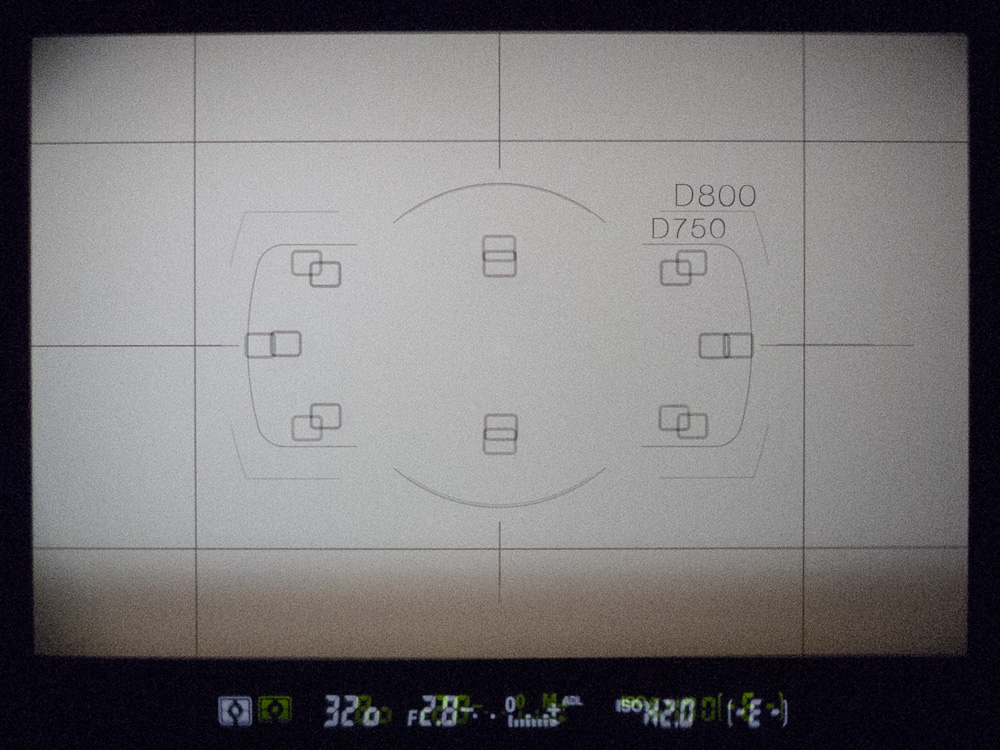
Nikon D750 (inner) vs D800 (outer) Autofocus area
- ISO and White Balance button locations
- This drives me nuts. I dislike their location on the back of the camera, and I despise their buttons sharing functionality with other operations. I change my ISO a lot during events so both of these things are important to me.
- Location: I find I am constantly pulling the camera away from my face, switching my attention from the subject/scene to my camera every time I need to change either the ISO or WB. The camera should not be a distraction to your mental focus. With the D800 and D700, I can change the ISO on the top of the camera without pulling it away from my face. With the D750, I will probably be able to get to that point once I learn the locations.
- Shared Functionality: The button for ISO is also the button for Thumbnail Preview/Zoom Out when in Playback mode. The conflict arrises when I take a picture, look at the preview and then want to adjust the ISO because of under/overexposure (and don’t want to change my aperture/shutter speed combo for specific reasons). I expect to be able to immediately start adjusting the ISO when I press the button, but because the playback mode hasn’t shut off, I actually end up engaging the Thumbnail preview. So, I have to remember to first half-press the shutter button to end playback and then press the ISO button. It is a similar course of Action if I want to adjust WB. In one week, I have ‘Locked’ more photos – the shared function of the WB button – than I have in 9.5 years of using Nikon DSLRs.
- To be fair, these issues would be minimized if I utilized Auto-ISO. I personally tend not to utilize Auto-ISO because I am no longer fully in control of my exposure (think bright lights and large areas of shadows throwing off the metering). But, I might start using it more now that the D750 has Face Priority metering.
- This drives me nuts. I dislike their location on the back of the camera, and I despise their buttons sharing functionality with other operations. I change my ISO a lot during events so both of these things are important to me.
- ISO stepping
- The D750 does away with full-stop stepping for ISO adjustment. What do I mean? With the D700 and D800, you can choose to have the ISO adjust by 1/3 of a stop, a half of a stop, or a full stop with each click of the dial. If I am inside a church shooting at ISO 6400 and change to shooting outside at ISO 100, it could require as many as 18 clicks of the dial when set to 1/3-stop-adjustments or as few as 6 clicks of the dial when set to full-stop adjustments. I prefer fewer clicks and thus prefer full-stop stepping. I like to stick to the main ISOs: 100, 200, 400, 800, 1600, 3200, 6400, and I guess now 12,800.
- Again, these issues would be non-existent if I utilized Auto-ISO.
- Lack of AF-On button
- This is minuscule but worth mentioning. I am a “back button” focuser who always uses AF-On and never uses the AE-L/AF-L function/button on my D800. Even though the D750 can switch the AE-L/AF-L button to AF-On functionality, I still miss the AF-On button. It’s mostly psychological, and I’ll likely overcome it. It is worth mentioning that the AE-L/AF-L button on the D750 is a full centimeter (3/8″) farther from the Command dial than the AF-On button is on the D800

The AF-On button – so to speak – on the D750 is a full centimeter farther than the location on the D800.
- This is minuscule but worth mentioning. I am a “back button” focuser who always uses AF-On and never uses the AE-L/AF-L function/button on my D800. Even though the D750 can switch the AE-L/AF-L button to AF-On functionality, I still miss the AF-On button. It’s mostly psychological, and I’ll likely overcome it. It is worth mentioning that the AE-L/AF-L button on the D750 is a full centimeter (3/8″) farther from the Command dial than the AF-On button is on the D800
- Non-rubberized bottom plate
- Disclaimer: this is purely theoretical at this point, as I have not tested it out.
- Because the bottom plate is a hard plastic and not rubberized, connection plates for certain holster systems might rotate/twist and thus change the camera’s position when holstered.
- This will likely apply to tripod plates when the camera is in a vertical orientation. This could cause blurred detail over long exposures and shifting of the image over time-lapse capturing (although time-lapse is almost always capture in horizontal orientation).

The Nikon D750 lacks a rubberized bottom plate.
Week 1 Conclusion
There are things that I love about this camera. I’m just frustrated with that Nikon put it in the D600 body frame. Well, let me correct myself. I love the body and frame, I just dislike the placement of the ISO and White Balance buttons, incredibly small Release mode dial, and lack of viewfinder curtain (to block out light on long exposures). Those are the biggest items for me. I can get past the other ‘cons’ which are minuscule. Let’s review my goals/hopes/aspirations and see how the D750 is stacking up after week 1.
My goals for the D750 were as follows (in order of importance):
- provide solid autofocus that I have confidence in
- operate relatively similar to the D800 in order to seamlessly switch between both cameras while shooting events (one set up for wide angle or portrait primes and the other camera set up for telephoto) and shooting landscapes (either having both cameras shooting long exposure with different compositions or having one shooting long exposures of a pier and the other one to capture instant moments of surfers/beach goers)
- become my main camera for portraits, events, weddings, and basically anything where I would be ‘OK’ not capturing at 36mp
For a semi-early conclusion, there are positive signs that #1 will be achievable. Assurance will only come with time though. #2 may not be achievable because the button layout of the D750 doesn’t allow the ‘shooting experience’ to be similar enough for my liking to be able to seamlessly switch between the two camera bodies when shooting an event. #3 may not be achievable as a result of #2. The D800 is too important for my landscape and architectural work to cast it to the side. Thus, a new camera coming into the stable has to play well enough to stay. Time shall tell though!
The D750 truly is misnamed in my opinion. The body style is clearly that of the D600 series and not the style of the former D700. There are many people that are passionate about the D700 and it’s easy to get annoyed by the flub in naming. If we step back and look at the forest, camera manufacturers have never had logical generational naming. It’s shocking how short-sighted their planning has been.
The next items to be reviewed:
- Autofocus accuracy
- Dynamic Range across all ISOs (waiting for a non-bet/non-release candidate raw converter from Adobe)
- Articulating screen
- Liveview
- Pros and Cons from the perspective of a landscape shooter and architectural shooter
- WiFi
- U1 and U2
- Buffer
Nikon D750 Sample Images

Nikon D750 Review sample image. ISO 400, f/1.8, 1/1250s

Nikon D750 Review sample image. ISO 200, f/1.8, 1/320s

Nikon D750 Review sample image. ISO 200, f/2.2, 1/800s

Nikon D750 Review sample image. ISO 222, f/1.8, 1/800s

Nikon D750 Review sample image. ISO 100, f/5.6, 1.3s

Nikon D750 Review sample image. ISO 100, f/11, 1/250s
 Kevin Young Photography – Fine Art Prints
Kevin Young Photography – Fine Art Prints
I was wondering if there is any big difference in image quality between d800e and d750?
Any updates from Nikon on your rear LCD?
nice and detailed review. like it. Is there any way like email notification when the rest of review will be available? like wifi etc…
Is the D800 more important to you for architectural shots because of the increased resolution or is there something else? I actually purchased one a little after it came out but was so frustrated at the AF focusing problems that I promptly returned it and was left with a bad taste in my mouth that still lingers. Do you think they’ve fixed the problem by now? I tend to shoot mostly architecture but definitely like to have a camera I can use for general purposes like street, low-stress events (I consider weddings high-stress), low-light and maybe even when traveling, etc. Though if I were forced to choose one purpose I’d probably go for architecture, sometimes landscapes. I suppose what I’m trying to ask, rather inarticulately, is do you think the D800 is “that” much better than the D750 for architecture? I would appreciate more of your thoughts on the matter. Also, how’s that LCD working out for the D750, seems kinda gimmicky and an extra hassle to deal with if the LCD malfunctions like you said. Thank you!
PS: I really like those black and white pier shots and your landscapes. Cool stuff.